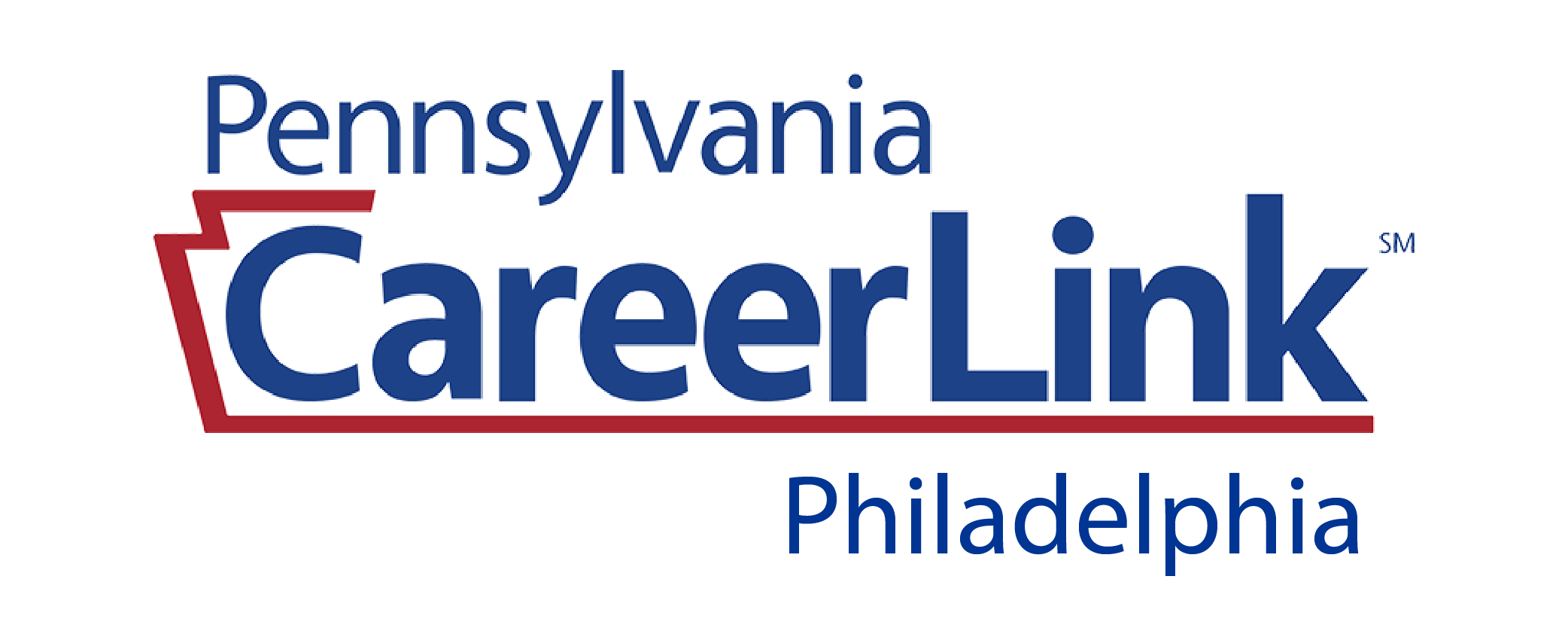Navigating Indeed®
This workshop provides information on how to navigate the job search site Indeed®, including an overview of its basic functions and an in-depth look at effective job search strategies.
If you do not have a PA CareerLink® account, please follow these instructions. Go to www.pacareerlink.pa.gov and click the red “register as new user” button at the top right-hand corner. Select the user type that best fits your need and follow the prompts to complete registration. Please be sure to record your Keystone ID and password. These will be needed to access online services.