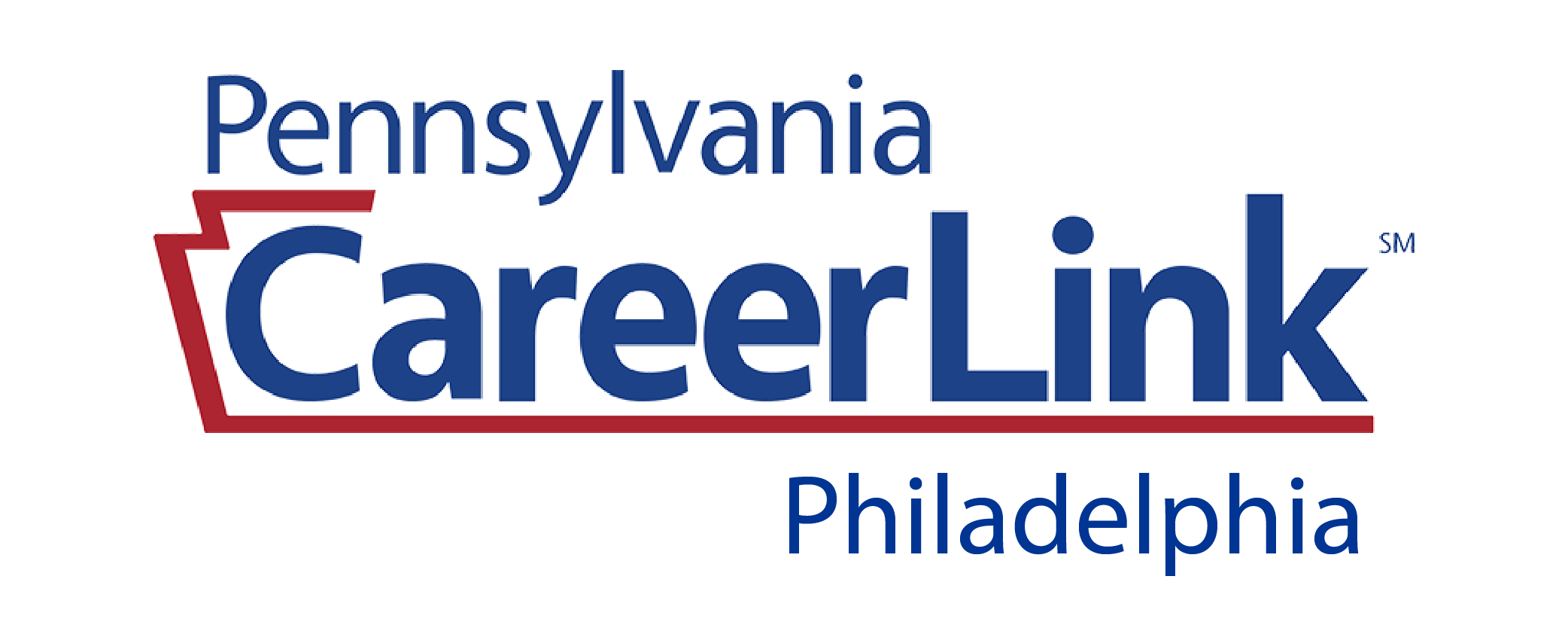Emotional Intelligence
|
Boost Your Career with Emotional Intelligence: Master Interpersonal Skills! Cultivate the power of Emotional Intelligence in this engaging workshop. Elevate your career by mastering the art of understanding, using, and managing emotions effectively in the workplace. Workshop Highlights: Grasp the key elements of EI and its impact on professional success Learn practical strategies to improve self-awareness, self-regulation, motivation, empathy, and social skills Engage in interactive activities to practice emotional intelligence skills in real-life scenarios If you do not have a PA CareerLink® account, please follow these instructions. Go to www.pacareerlink.pa.gov and click the red “register as new user” button at the top right-hand corner. Select the user type that best fits your need and follow the prompts to complete registration. Please be sure to record your Keystone ID and password. These will be needed to access online services. |